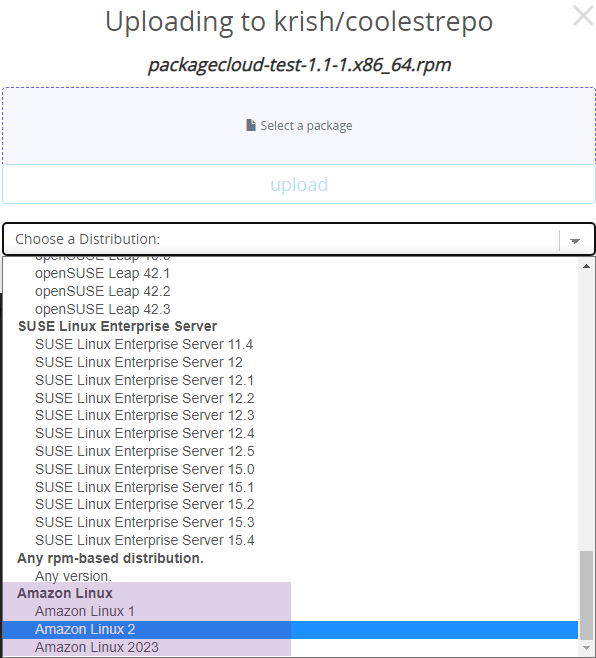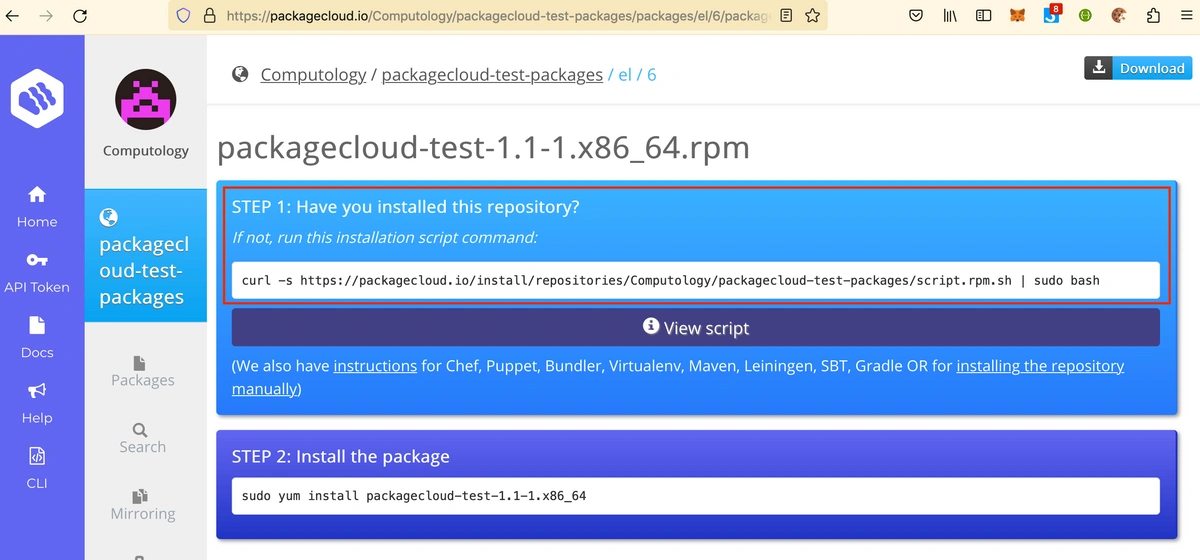We are excited to announce that Packagecloud now natively supports Amazon Linux packages! These updates are available in the cloud offering, and the latest version of Amazon Linux 2023 is now also available in our on-premise version (v3.0.9). You can find the details of the change in our on-premise enterprise changelog.
With this update, Packagecloud now supports the latest version of Amazon Linux 2023
What is Amazon Linux?
Amazon Linux is a Linux operating system from Amazon Web Services (AWS). According to Amazon, it provides a security-focused, stable, and high-performance execution environment to develop and run cloud applications. Security and maintenance updates for this Linux flavor is provided by Amazon.
There are 3 version of Amazon Linux released. The versions are,
-
Amazon Linux
-
Amazon Linux 2
-
Amazon Linux 2023 (It was initially named as Amazon Linux 2022 and later renamed to Amazon Linux 2023)
Standard Support for Amazon Linux has ended while support for Amazon Linux 2 is planned to end June 2025.
According to Amazon the three main benefits of deploying your working on Amazon Linux 2023 are,
-
High Security Standard
-
Predictable lifecycle
-
Consistent update experience
Uploading Amazon Linux Packages to Packagecloud
You can upload amazonlinux/2023 packages using the Packagecloud CLI or web UI.
If you wish to use the CLI, you can push your package using the following command:
package_cloud push username/reponame/amazon/2023 /path/to/packageIf you wish to upload it via the UI, you will now be presented with the 3 Amazon Linux distro options, as shown in the image below.
Upgrading to the latest release
We recommend upgrading your Packagecloud on-premise version at your earliest. Please note, skipping versions may lead to failures in the upgrade process, and leave your system in an inconsistent state.
If you run Amazon Linuxes that have been using packages uploaded as el/7, el/8, el/9 on packagecloud, you can continue to upload as el/7, el/8, and el/9.
However, if you re-run repo install script on your Amazon Linux, they will now be looking for Amazon Linux native packages so you have to either:
- Ensure you have uploaded your existing and future packages as Amazon Linux packages instead of el. [RECOMMENDED]
- Force your Amazon Linux to use continue to use
el, by exporting environment variablesosanddistas shown and re-runing the repo config install script [Only use as workaround]
export os=el
export dist=7
# Use dist=8, etc., depending on the el package you want to download
# RUN the repo config install script so that you Amazon Linux box continues to point to el packages
# The repo config install script is STEP 1 that is available on ALL package pages, example image belowYou can find documentation on how to get the latest edition of the Packagecloud on-prem edition here.
Packagecloud on-premise enterprise is completely decoupled from the packagecloud.io website and runs entirely on-premises.